If you are taking your course for continuing education graduate credit, you selected a university partner upon registration.
If it is time for you to request a transcript, you'll need to request the official document from the university partner you selected when registering.
1. Click on the "Login" button at the top of our site to sign-in.

2. Scroll down and enter your email and password.
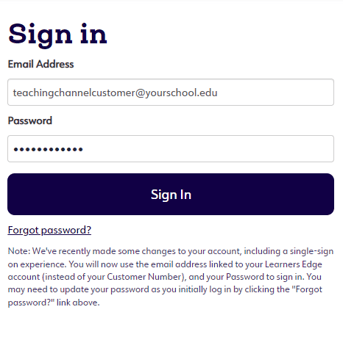
3. Once you're logged in, select 'My Courses' from the Account dropdown menu.
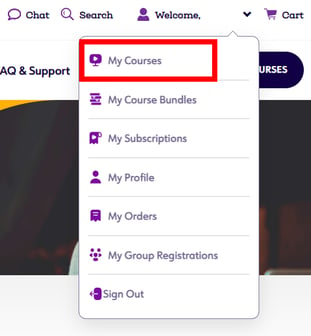
4. Scroll down and you'll see a list of all your courses and your selected university partner underneath "Partner"
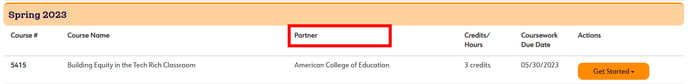
More questions? We're just a chat or phone call away.