How to create a group in a few easy steps.
1. Click on the "Login" button at the top of the screen to log in.

2. Scroll down and enter your email and password.
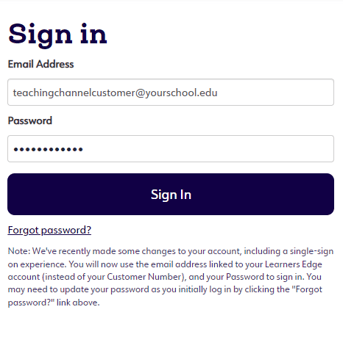
3. Once you're logged in, go to the drop-down menu in the top right corner. Click on the “My Group Registrations” button.
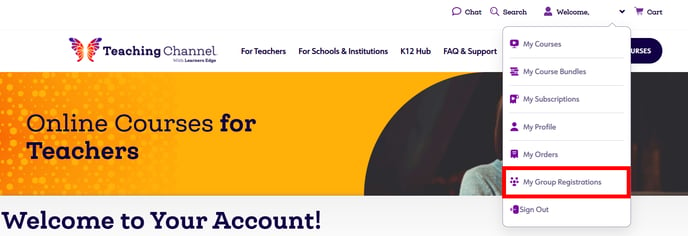
4. Scroll down and click on “Create a Group.”
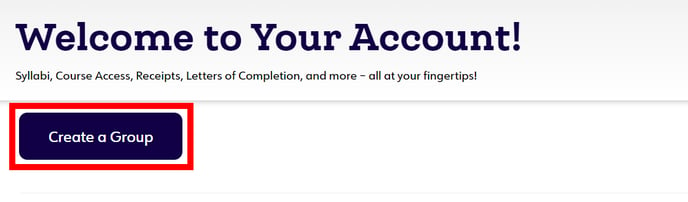
5. Enter the name of your group, your district email, and your state. Click 'Create Group.'
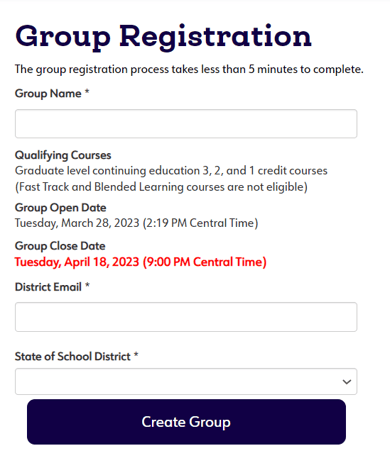
6. After clicking 'Create Group,' you will be redirected to a confirmation page, which will include your Group Number. You can return to this page at any time during your 21-day group window to invite more members.
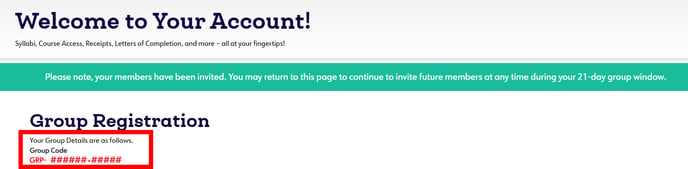
7. Scroll down and enter the name and contact information of those colleagues you’re inviting to join your group. Then click “Invite Members.”
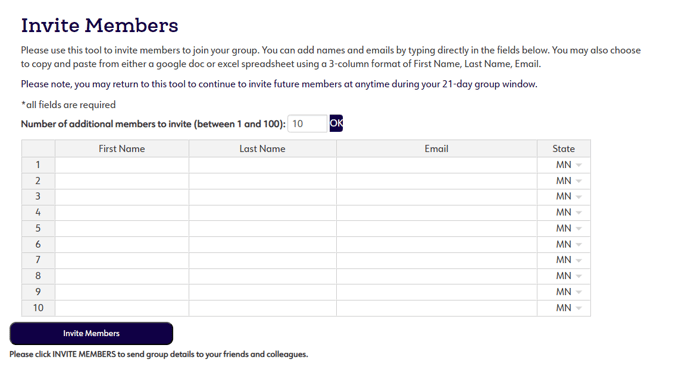 8. Each group member will receive an email with registration details and the group code. Everyone may register for whichever course(s) and session(s) work best for them.
8. Each group member will receive an email with registration details and the group code. Everyone may register for whichever course(s) and session(s) work best for them.
Everyone will be prompted for the group code as they near the end of the check-out process. Please remind everyone to enter the full group code, including the GRP and the dashes.
The group discount will not be applied at the time of checkout. The registrant will be charged 50% of their order total at order submission. Course materials will be shipped right away. Please feel free to contact us if you would like any assistance with this step. The group will remain open for 21 days.
Once the group is automatically closed, the final group discount will be determined based on the group size. The applicable discount will be applied to each registration and the final payment will be charged for the outstanding balance.
9. If your group reached 6 or more members and is eligible for the free 1-credit course: Please Note: All eligible group members will receive an email, 7-14 days after group close. This email will indicate current course offerings as well as a registration form to complete. To take advantage of this free course offer, please wait until you've received your Free Course email to register.
More questions? We're just a chat or phone call away.