Learn how to complete the coursework for your online Continuing Education course.
To complete the assigned work displayed in each module, you will type your responses to the module prompts in a document.
To begin, please choose a word processing application you’re comfortable with, such as Microsoft Word or Google Docs, then type all of your responses into one, multi-page document. Be sure to number and label each of your responses so the course
evaluator can easily review your work and ensure you’ve completed all required components. You may find that some of our courses require you to create additional materials like a slide presentation, a video recording or lesson plan. For these courses you may submit multiple items of differing file types.
As you work through each module, please keep the following guidelines in mind:
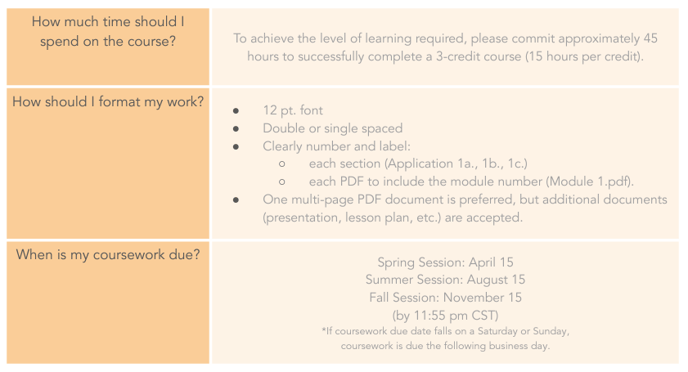
Once you’ve completed your multi-page document containing all module requirements and any additional assignment documents, you’ll need to attach your work to the submission page in the course.
Click Next to navigate to the Module Submission page.
More questions? We're just a chat or phone call away.