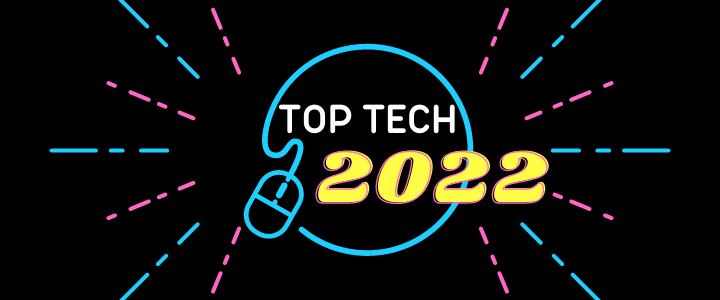What a year it’s been! After learning to simply survive in the world of virtual learning, many educators are putting their newly acquired tech skills and strategies to work in the traditional classroom. Reluctant tech educators are feeling more comfortable and confident tech educators are blazing the trail! As we look to 2022, there are several new digital tools that can keep you on the path to greater innovation and efficiency. Check out our Top 10 list for some notable ideas for better tech integration in 2022!
- Google Smart Chips
Ok, this one is not a tool, but it sure is a great new update from Google! Now, when you type “@” into a Doc, you’ll see a list of recommended people, files, and meetings displayed. By using these smart chips (or quick links) you can embed organizational features like easy-fill templates, checklists or charts right into your doc. Viewers can also open a preview of the linked information, all without moving to a new tab. This is just one of the cool new features within Google’s “Smart Canvas” that will bring more flexibility, interactivity, and intelligence to your Google Workspace. Learn about this update and more from, “Transforming Collaboration in Google Workspace.”
- Google’s Applied Digital Skills
Who doesn’t love grab-and-go lesson plans!? This collection of free, video-based lessons from, you guessed it, Google, includes engaging digital projects that help secondary students build future academic and workplace skills. With over 100 hours of curriculum on a wide range of topics, you can easily integrate digital literacy and tech skills into whatever subject you teach. You’ll find everything from Google Workspace training, to creating digital art to computer science and coding. Grab a lesson from the Lesson Library and go!
- Mote
Mote rises to the top of our list again this year because it continues to be a top-notch tool for teachers! Not only can you embed a voice note right into your favorite Google Docs, Slides and Sheets, you can also record a note from any webpage! Just paste the link or QR code to your message anywhere you want! Audio notes can also be downloaded, transcribed, and even translated into other languages. This is one of those life-changing tools that can really level-up the way you teach. Check out all the possibilities in the video below and find out how to get access at Mote.com.
- Flipgrid
Flipgrid may not be a new tech tool for most teachers but it’s undergone a ton of updates this year to remain a fan favorite. It may be time to revisit this easy video messaging app for additional inspiration and ideas. Some of the updates you’ll find, include:
- New stickers inside the Flipgrid camera
- The ability to edit, rather than simply delete, comments
- Sixteen colorful filters added to the Flipgrid camera
- Easy navigation and creation using the mobile app
- And my personal favorite: the ability to record with a background image or video!
Learn more about how the background feature could elevate your lessons!
- CoSpacesEDU
If you haven’t yet explored the realm of augmented and virtual reality, it’s time to dive in. You won’t believe how easy it is! CoSpacesEDU is a an online platform where students of all ages can build 3D scenarios, animate them with code, and explore them in virtual or augmented reality. You can start off simple, then add complexity and challenge, if you choose. With CoSpacesEDU you don’t need any fancy headsets, just a computer and your students’ wild imagination! Head over to Cospaces.io/edu to create a free account and begin exploring.
- Gather
Did you know the “metaverse,” a new technological frontier, is developing rapidly as the latest iteration of the internet? This new virtual world exists as a gathering space for people to meetup, converse, work, play, and learn from any location. For educators, this could mean creating a virtual classroom space complete with desks, a whiteboard, and small group spaces. Student avatars move around the virtual room interacting with each other and the teacher through pop-up video calls, screen sharing, and collaborative work. Sound a little futuristic? It may be, but the platform is super easy to use and so much fun! Take a look at this overview for a glimpse into the metaverse with Gather:
- Gamification
If the previous tools didn’t pique your interest, this next one surely will! While it’s not technically a tool, gamification is an approach to teaching that will infuse energy and excitement into your classroom. Games are universally engaging and fun, whether you’re drawn in by the compelling storyline, the strategy, the suspense or the rewards. With the amazing game templates and activity ideas available in our new course, 5205: Creating Adventure and Engagement with Gamification, you’ll learn how to turn a whole unit or classroom ecosystem into a game! Prepare yourself for an epic adventure to create play with a purpose!
- Wizer Me
Digital learning activities just got a whole lot more interactive with this platform. While worksheets aren’t the ideal method for learning, Wizer.me takes your traditional worksheet and cranks it up to 11! This digital tool enables teachers to create colorful, interactive “worksheet” style activities with just a few clicks. Add video, audio, images and a variety of question types, then share with 1-click. On top of all that, Wizer.me does all the grading so you don’t have to! Sign up for a free account at https://www.wizer.me/.
- Schoolytics
Make Google Classroom work better for you! This new tool helps teachers, students and parents visualize student engagement in Classroom with simple graphs, charts, and reports. What’s so slick is you can print, download, and send the reports via email. Want to find out which students have missing assignments? With a click of a button you can generate a holistic report and even send a list of missing assignments directly to the student. Schoolytics is a serious game changer, and best of all it’s completely free for individual teachers (forever)! Watch the video below for an overview:
- JamboardTemplates
As teachers become more familiar with Jamboard, Google’s presentation/whiteboard hybrid, new applications of the tool keep popping up. Floating around the web you’ll find a plethora of free templates, lesson activities, and ideas that are easy to incorporate into your existing curriculum. Lucky for you we’ve gathered a few of our favorite sources for Jamboard templates so you don’t have to lift a finger!
- Jamboard Templates from DitchThatTextbook
- Template Collection from @GiftedTawk
- Templates For Secondary Students from TCEA
- 20 Ideas and Activities For Teachers at Every Grade Level
- Headspace
The last tech tool on our list may be the most important. As teachers navigate yet another year of challenge, social emotional learning and mental health continue to be a critical priority. It’s evident that when students aren’t in the right headspace, learning takes a backseat. The aptly named web and mobile app, Headspace, offers a collection of meditation and mindfulness exercises to calm students, reduce anxiety, and set the stage for learning. You can snag a Headspace Plus subscription (free to educators) with an educator email address. Take advantage of this wonderful app to put you and your students in the right mind frame for learning in 2022!