Why limit yourself to traditional teaching materials when you can immerse your students in the artifacts, landmarks, and stories that bring learning to life? Enter Google Arts and Culture as your new 21st century teaching assistant! Google has partnered with cultural institutions and artists from all around the globe to bring the world’s history, art, and culture online. Teaching about Ancient Egypt? You can take your students on a 3D tour of the ancient pyramids of Giza, explore and interpret real hieroglyphics, and look inside a sarcophagus dating back to 1201 BC. With Google’s immersive technologies (virtual and augmented reality), you can transport your students anywhere in the world and provide an up close experience they wouldn’t have otherwise.
Virtual and augmented reality (VR/AR) are becoming popular approaches for teachers to deliver content in an engaging and experiential way. And research shows that these immersive experiences actually help students understand concepts better and retain information longer. Students can use whatever devices they have to step into spaces and places that were previously inaccessible.
Here are the VR/AR basics:
| Virtual Reality | Augmented Reality |
| Transposes the user to another place | Augments the current state of reality, but does not “move” the user elsewhere |
| The experience is more dramatic, giving the user a sense of movement within the virtual environment. | Provides more freedom to the user, as the experience is less dramatic |
| Requires the use of a headset such as Oculus Rift, Samsung Gear VR, or Google Cardboard | Accessible on any device connected to the web (smartphones, iPads, chromebooks, computers) |
| Think: swimming with the sharks | Think: watching sharks swim at an aquarium |
Google Arts and Culture is the perfect way to start exploring these technologies.
Try these Augmented Reality experiences for some eye-opening adventures:
1. Visit Museums: Google has partnered with over 2,000 museums from around the world to bring you famous collections and masterpieces your students can explore with any device– computer, Chromebook, iPad, or smartphone!
2. Visit Places: From the Berlin wall, to the South China Sea and all the way to the Andes mountains of Chile, you’ll find photos, artifacts and stories highlighting every corner of the Earth.
3. Explore with 360° Videos: This collection of 360° degree immersive videos allow your students to step right into some of the most amazing locations! Just press play and manipulate the camera to take in all angles of the scene. With the 360° videos your students can tour the Hubble Space craft, meet a prehistoric sea dragon, take in the stunning beauty of Antarctica and so much more!
For a more captivating experience, you can download the Google Arts and Culture app from the Google Play Store or via the App Store for iOS devices. This will allow you to unlock some fantastic Virtual Reality features.
1. Take a selfie and discover famous portraits that look like you!
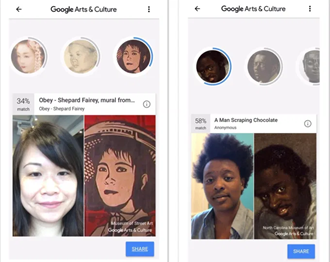
2. Walk through famous galleries to get an up-close look at the art.

3. Project 3D models and art pieces into your real-life space.
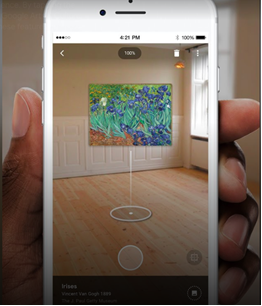
Before you dive into any AR/VR experience be sure to keep these steps in mind:
1. Begin with the end in mind:
- What do you want students to learn? What are the desired academic outcomes?
- Will students work in groups or independently?
- What technology issues do you foresee and how can you be proactive to address them?
2. Connect to learning targets: Establish clear goals for your lesson.
- How will your AR/VR experience address content standards?
- How will you address technology standards such as those established by ISTE?
- What supports will you need to have in place for your English Learners, and/or students with special needs?
3. Design your experience: Now, look for an immersive experience to embed into your lesson that supports your goals and the needs of your students.






